Breadcrumb
- Moravian University
- Guide to Student Account Payments
Guide to Student Account Payments
Parents click here to visit Moravian's Student Accounts Portal.
Students click here to make a payment through AMOS.
Frequently Asked Questions: Making Student Account Payments Online
- What is Transact?
- Are there fees associated with online payments?
- Is the convenience fee refundable?
- Why aren't credit or debit cards accepted at Student Accounts?
- What credit cards do you accept for online payments to student accounts?
- How secure is my online payment?
- As a parent, how do I get access to my child’s Student Accounts Portal to make payments online?
- Can more than one person be set up to make payments on my son/daughter's student account?
- What information do I need to make my online payment via E-check?
- Can student account balances be paid by credit card in person or over the telephone with Student Accounts?
- As a student, how can I make an online payment to my student account when I am on HOLD?
- How can I sign up for a payment plan?
- If I withdraw from school how will my online payment be refunded?
- How quickly are the online payments applied to the student account?
- Who do I call if I have more questions?
Transact is a third party provider that allows students and family members to make online payments to pay student account fees, including tuition, room and board, health insurance, course fees, and other miscellaneous charges. At Moravian University we call this system the Student Accounts Portal, which can be accessed via AMOS. This system eases the payment process by allowing payments to be made at any time, from any location with internet access. From this site payments can be made to a student account by credit card or electronic check (E-Check).
Are there fees associated with online payments?
Moravian’s Student Accounts Portal provides for two methods of online payment:
Credit Card – The service fee for domestic card payments is 2.95%. The service fee for international card payments will be 4.25%. The minimum service fee for card transactions over $20 and less than $106 will be $3. This fee is imposed and retained by Transact.
Electronic Check or ACH Bank Draft – You can elect to have your payment electronically debited from your checking or savings account. There is a flat fee of $0.50 per transaction for this method of online payment.
Why aren't credit or debit cards accepted at Student Accounts?
The convenience fees charged to the University by credit card companies have become extremely expensive. Moravian University has therefore decided to outsource the processing of credit cards to Transact in order to lower this expense. The savings from doing so will allow Moravian to invest the funds elsewhere and to improve on other services.
How secure is my online payment?
Both Moravian University and Transact websites adhere to payment card and banking industry standards. E-Checks comply with NACHA standards. Transact is also Level 1 PCI compliant, so they meet or exceed all security standards set forth by the credit card industry. Transact secures your personal information entered into their website through Secure Sockets Layer (SSL) 128-bit encryption, which creates a protected connection between users and the web server. This means your card number and personal data are never sent over the internet unencrypted. Credit card information is not passed to Moravian University and payment data is passed using hardware encryption. Transact partners with VeriSign to ensure the highest level of security and is the trusted payment services partner of many college campuses nationwide.
As a parent, how do I get access to my child’s Student Accounts Portal to make payments online?
To gain parent access, your Moravian student must be in their Student Accounts Portal (accessed via their Home Page in AMOS) and ‘Send a Payer Invitation’ to you.
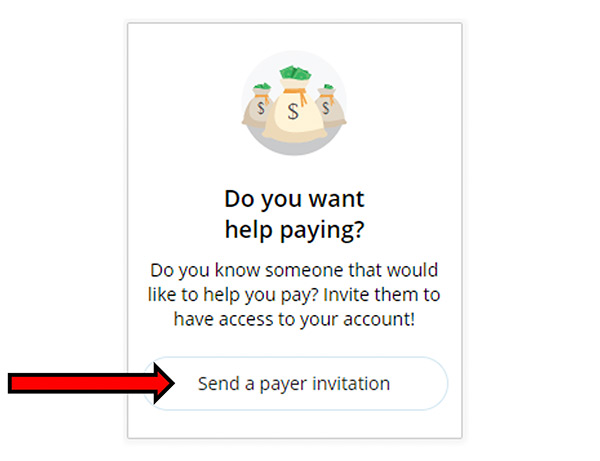
Your student will then be prompted to enter some basic information.
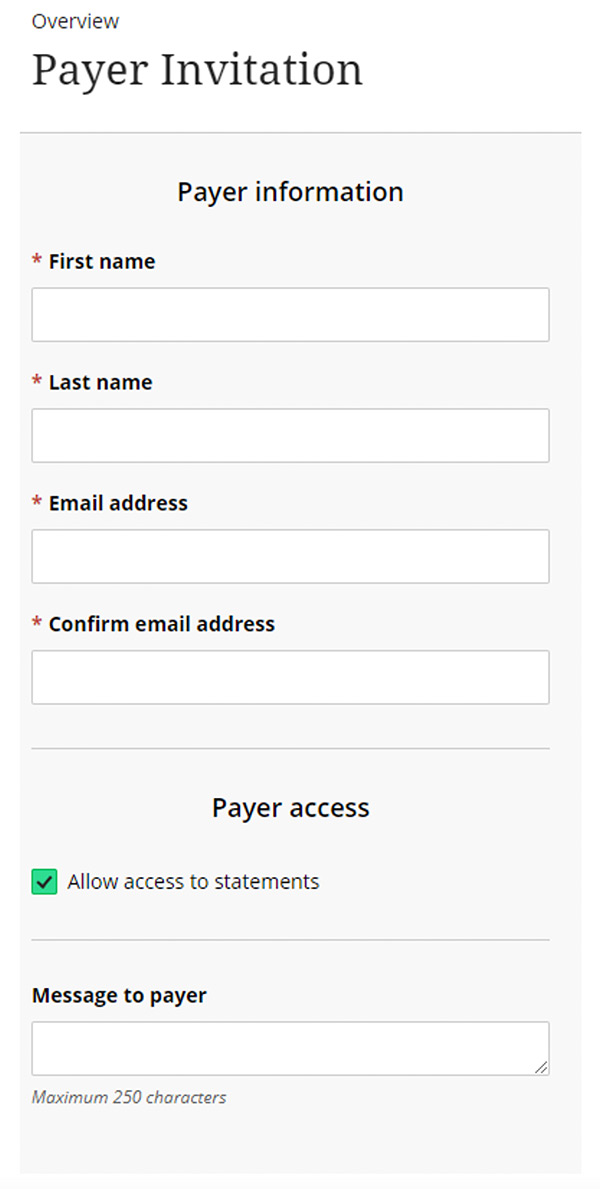
Once your information is submitted by your Moravian student, you will receive an e-mail from Transact containing your logon name and a system generated password. You may then make an online payment by going directly to the Moravian Online Payment Site at: https://commerce.cashnet.com/moravianpay?LT=P. Enter your logon name and password. (Note: You will be required to change your password the first time you log in.)
You can also navigate to the Moravian Online Payment site from the "Parents and Families" section of the Moravian.edu site.
Remember to add these links to your "Favorites" or "Bookmarks" for future use.
Can more than one person be set up to make payments on my son/daughter's student account?
Yes, multiple ‘payers’ ca be established in the Student Accounts Portal to make payments to a student's account. Also, a ‘payer’ does not have to be a parent – a payer can be any person or 3rd party that the student grants access for.
What information do I need to make my online payment via E-check?
You will need the following information to complete your online payment via E-check:
- Account type (Checking or Savings)
- Checking or Savings Account Number (Account number in example below)
- The Bank Routing Transit Number (Routing number in example below)
- The Account Holders name (first and last)
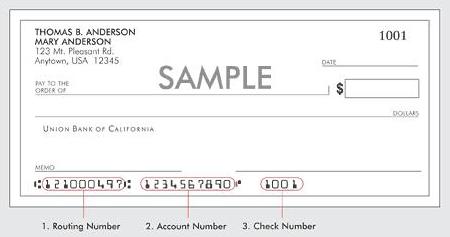
Can student account balances be paid by credit card in person or over the telephone with Student Accounts?
No. Whether in person or by telephone, student account payments cannot be processed by credit card at Student Accounts. Student Accounts will still accept cash, check, or money order for student account payments.
As a student, how can I make an online payment to my student account when I am on HOLD?
If you or your student has a HOLD, there will still be a link available to click on that will enable you to make a payment. Please read the messaging associated with your hold, and click the link to enter the Student Accounts Portal.
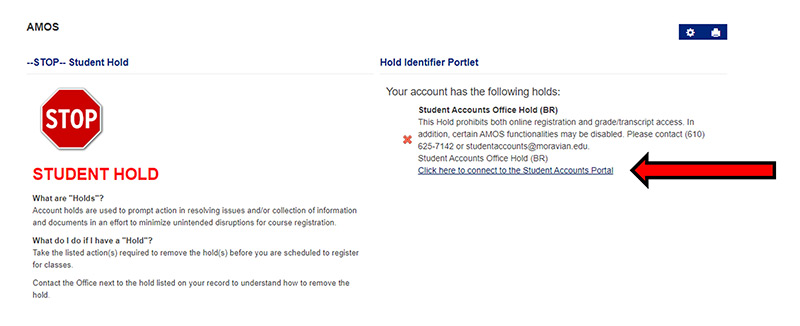
How can I sign up for a payment plan?
Moravian is pleased to offer payment plans to help make paying for college easier and more affordable. All payment plan activity occurs in the Student Accounts Portal (via AMOS). In the ‘Your Account’ section of your portal, select the plan you wish to sign up for.
Payment Plan Facts:
- Each plan costs $35.00, and is due at the time enrollment.
- The number of payments in any plan will depend on when the user signs up. Students/parents who sign up for a payment plan AFTER the first payment due date will automatically be placed on next available plan.
- Students and authorized users can enroll for a payment plan within the Student Accounts Portal in AMOS.
- The authorized user or student must elect a specific total amount for their payment plan. The system will then automatically divide this total amount into a payment schedule.
- Payers have the option to elect automatic payments in efforts to avoid late payments and late fees.
- Payment methods (electronic check or credit card info) can be securely stored for future transactions.
- All online payment payments will post right into your student account.
- Partial payments are always permitted in advance of the installment due date.
- There is no fee to adjust the payment plan budget (overall increase or decrease). Budget adjustments will only adjust future payments, not previously made payments.
- There is no fee to cancel a payment plan.
If I withdraw from school how will my online payment be refunded?
Regardless of the method of payment, Moravian University’s Tuition Refund Policy, which is published in the Catalog and student handbook will apply. Any refund that is applicable according to the official policy will be issued by paper check, e-refund, or refunded to the original method of payment.
Who do I call if I have more questions?
Always feel free to call Student Accounts Office at (610) 625-7142 or email to studentaccounts@moravian.edu should you have any questions.
